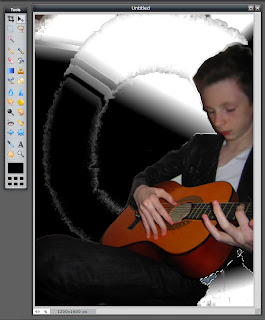PLANNING
I want the photo shoot to be based on colour, and I wanted to combine a colour I have not yet thought of using but one that still keeps with the theme of the magazine. Therefore, I chose the colour blue because it is close to purple and it works well with the colours white and black.
Step 1
Find a jug or bowl that you can place the mixture into
Step 2
Find your desired food colouring (mine was blue)
Step 3
Add the food colouring to luke warm water, which will not freeze your model
Step 4
Pour it on the desired place on the model
 |
| Testing angle |
 |
| Test Shot |
 |
| Testing angle |
 |
| Begin pouring |
 |
| The 'money shot' |
Now after completing the action photo shoot, I am overall pleased with the end result, although it only ended up being one photo I am proud of it and hopefully I will be able to use this photo in my magazine.